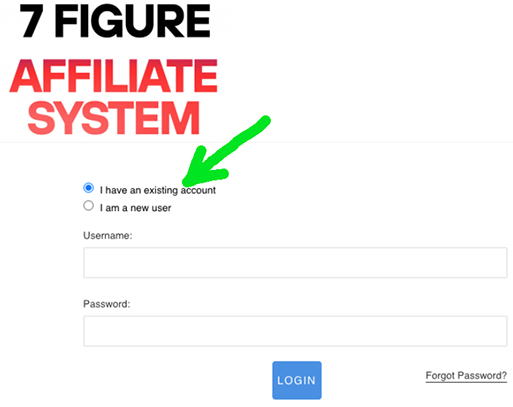How to Get Access to the Upgrades
If You Missed Out on Some of the Upgrades And Want To Add Them On Click Here.
If You Already Purchased the Upgrades and Need Access, Follow The 4 Steps Below...
STEP 1 of 4 Go To Your Email Inbox and Find the Receipt for the Product You Want Access To
The email receipt will have the subect line including "[RECEIPT]" in square brackets, and then the name of the product or upgrade you purchased.
This is what they look like in your email inbox:
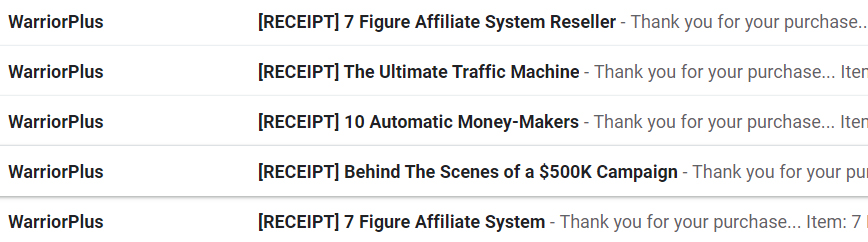
STEP 2 of 4 Click the "ACCESS YOUR PURCHASE" Link for the product inside that receipt email
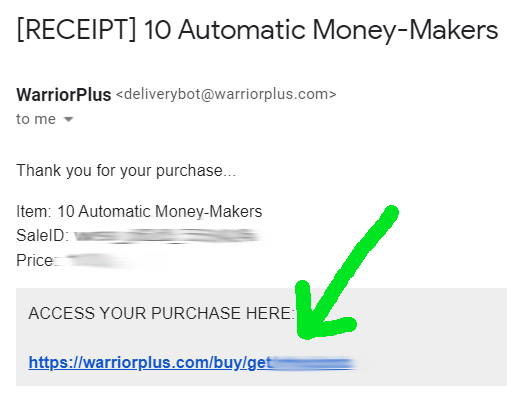
STEP 3 of 4 Click the green "Access Your Purchase" button from inside your WarriorPlus Account
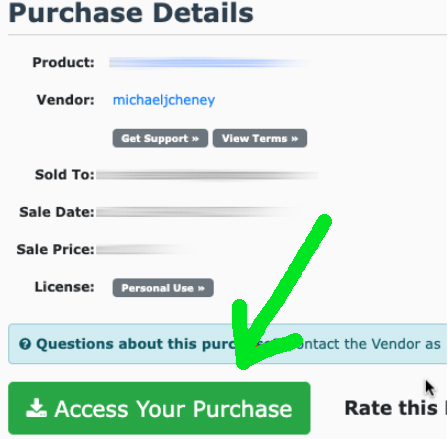
STEP 4 of 4 Select "I have an existing account" on the Login Screen, Then Enter Your Existing Username and Password